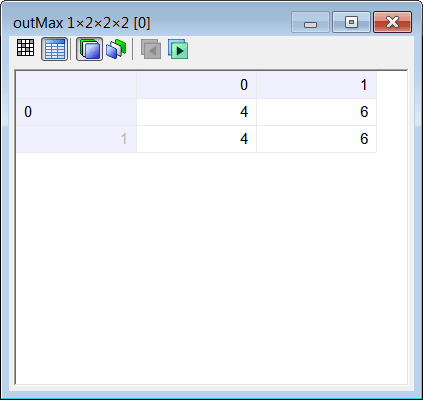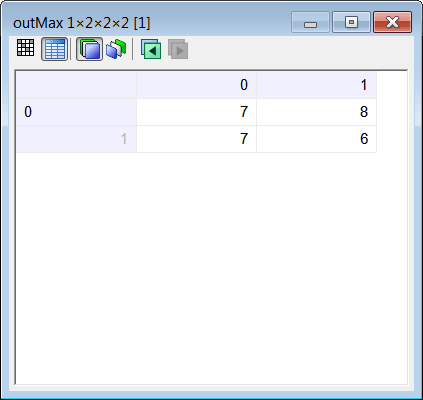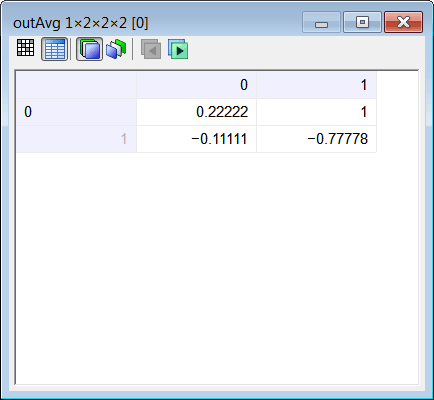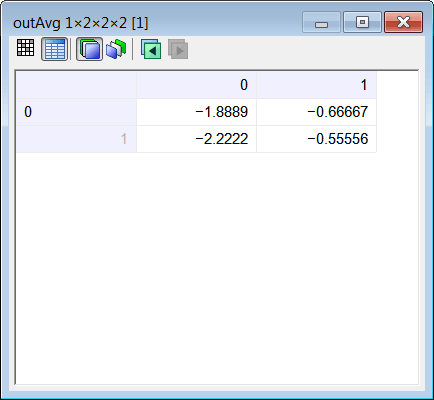Striding |
| Striding is used to reduce the width and height of a tensor. However, it is important to notice that some information may be lost with striding. The figure at the top shows striding with a step of one, the moving window is shifted one cell at a time. The figure in the middle shows striding with a step of two, the moving window is shifted two cells at a time. The figure in the bottom shows striding with a step of three, the moving window is shifted three cells at a time. La operación de saltar es usada para reducir el ancho y el alto de un tensor. Sin embargo, es importante notar que alguna información puede perderse con el striding. La figura de arriba muestra el striding con un paso de uno, la ventana se desplaza una celda a la vez. La figura de en medio muestra striding con un paso de dos, la ventana se desplaza dos celdas a la vez. La figura de abajo muestra striding con un paso de tres, la ventana se desplaza tres celdas a la vez. |
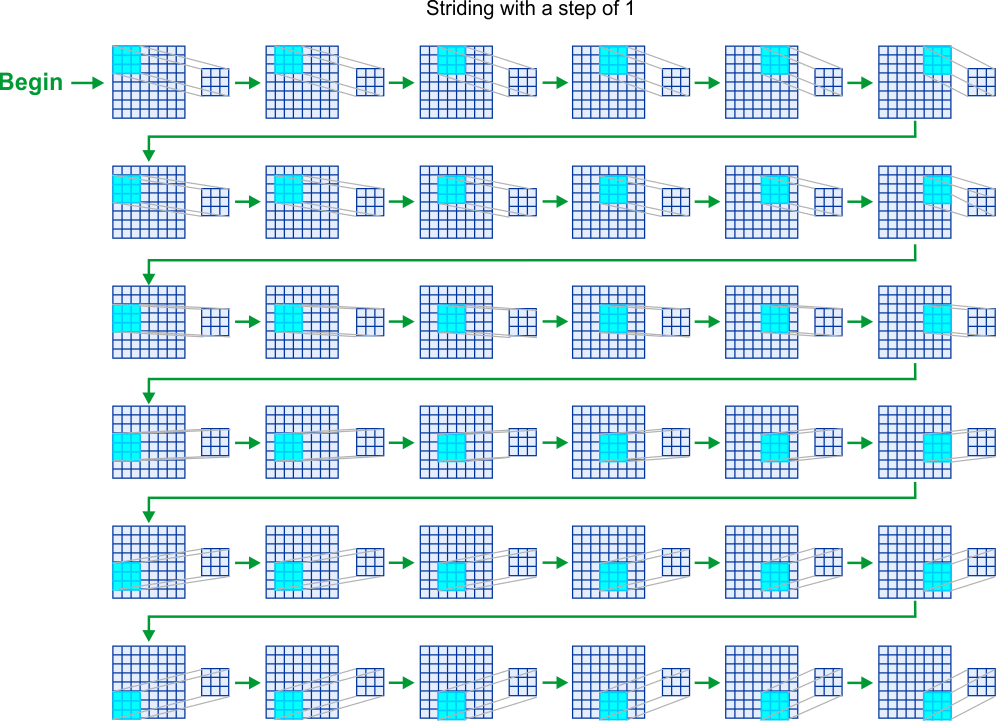
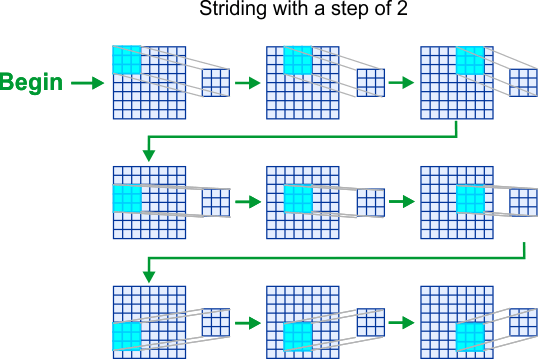
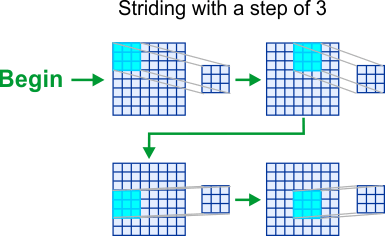
| Problem 1 |
| Add "stride" to the Pooling program you created previously. Then, verify the output of the pooling layer shown using your program. Agregué "stride" al programa Pooling que usted creó previamente. Entonces, verifique la salida de la capa de poleo mostrada usando su programa. |
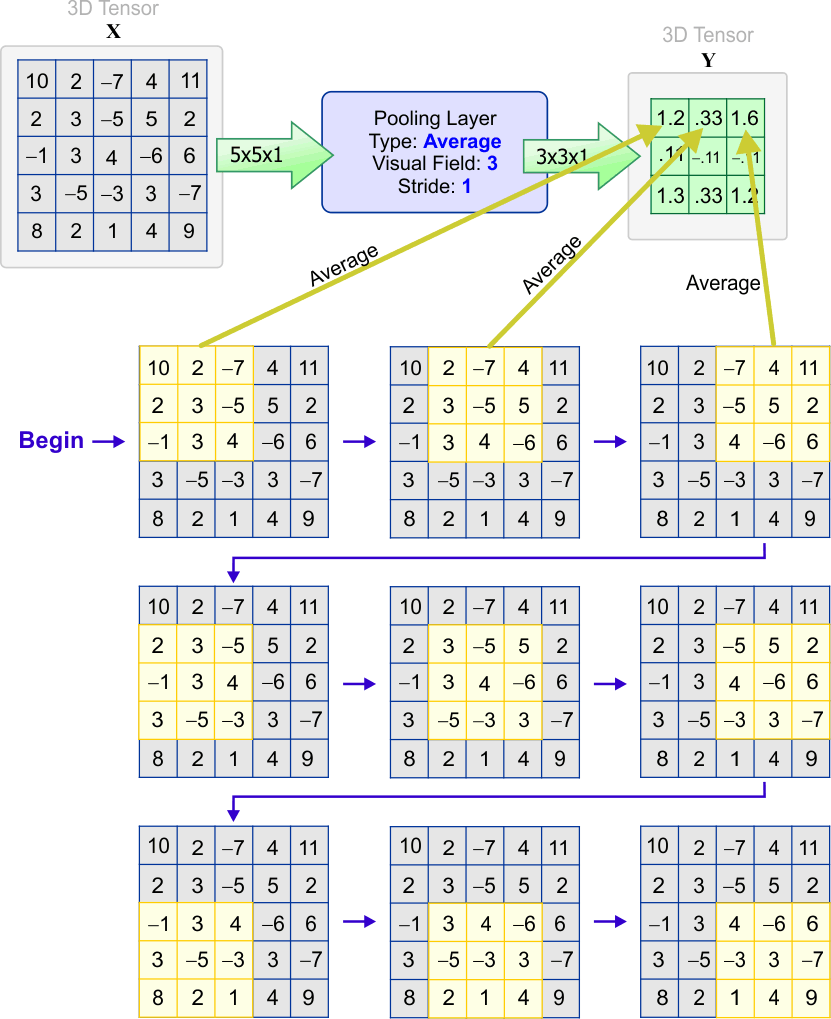
| Problem 2 |
Compute the following from the pooling layer in the figure.
Calcule lo siguiente de la capa de poleo en la figura.
|
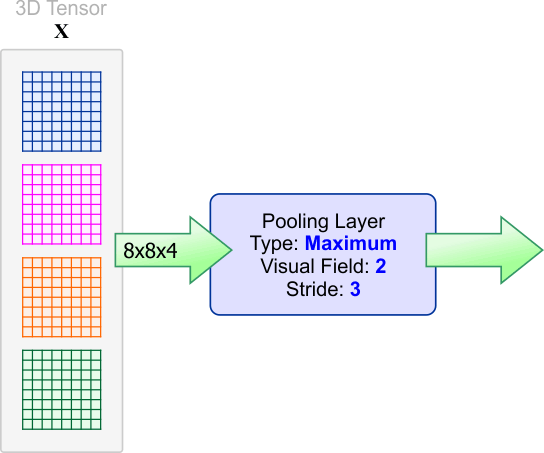
| Problem 3 |
Compute the following from the pooling layer in the figure.
Calcule lo siguiente de la capa de poleo en la figura.
|
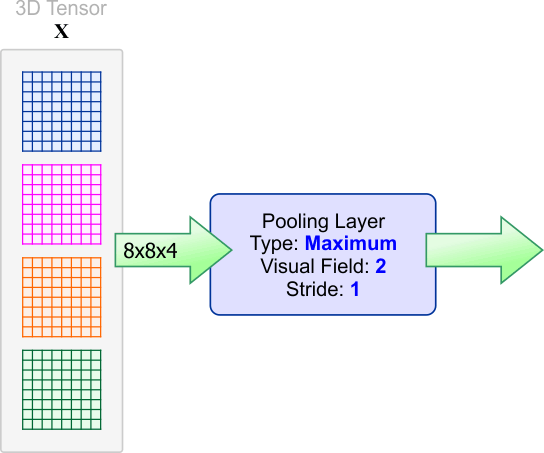
| Problem 4 |
Compute the following from the pooling layer in the figure.
Calcule lo siguiente de la capa de poleo en la figura.
|
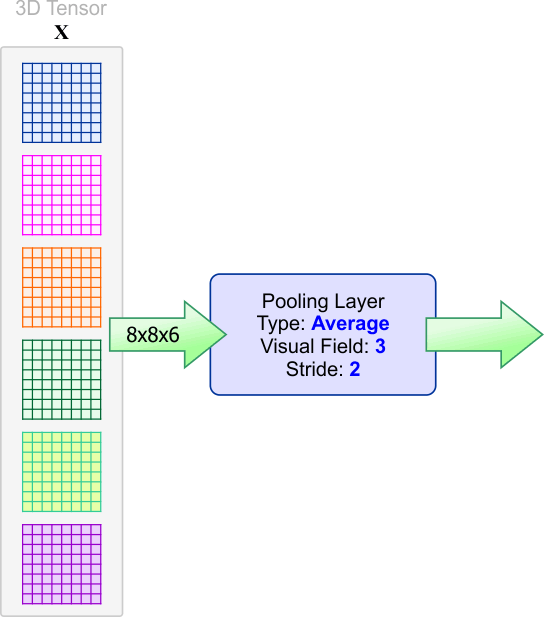
| Problem 5 |
| Find an algebraic expression to compute the width of the output tensor (widthoutput) using the width of the input tensor (widthinput) the receptive field of the layer (receptivefield) and the striding. Encuentre una expresión algebraica para calcular el ancho del tensor de salida (widthoutput) usando el ancho del tensor de entrada (widthinput), el campo receptivo de la capa (receptivefield) y el striding. |
| Problem 6 |
| Compute the output of the pooling layer shown using your program. Calcule la salida de la capa de poleo mostrada usando su programa. |
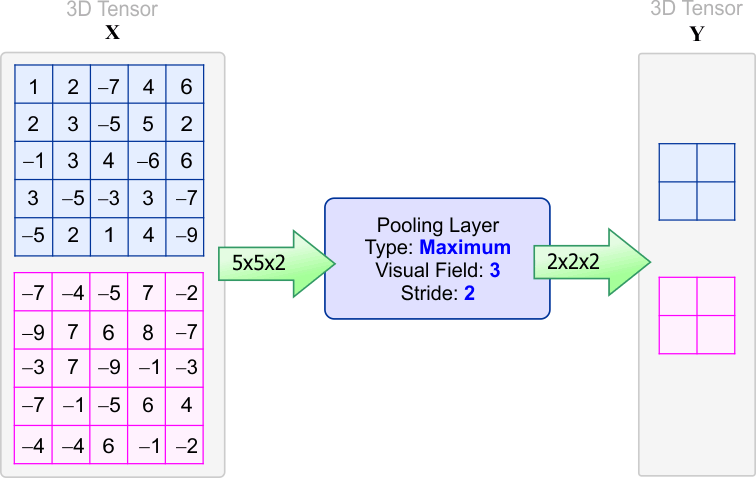
| Problem 7 |
| Compute the output of the pooling layer shown using your program. Calcule la salida de la capa de poleo mostrada usando su programa. |
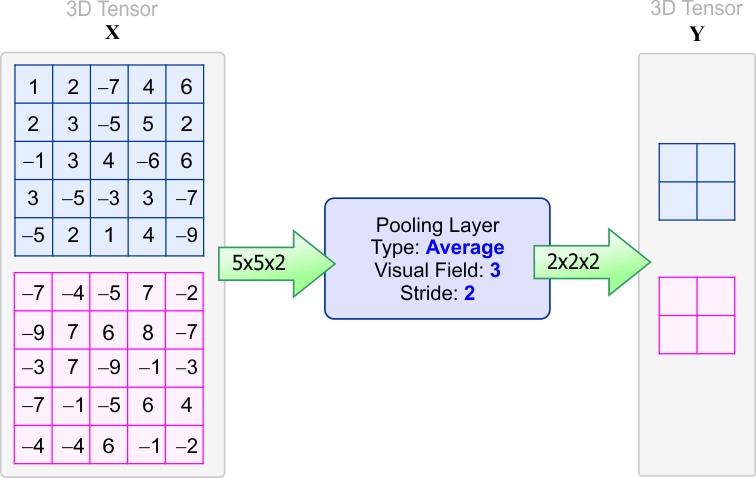
| Problem 8 |
| Create a Neural Lab project Crustride with a Main file to verify the answers of the two previous problems. You can re-use the input.csv file that you created in Convolutional NN > Pooling . Cree un proyecto de Neural Lab llamado Crustride con un archivo Main para verificar las respuestas de los dos problemas anteriores. Usted puede re-usar el archivo input.csv que fue creado en Convolutional NN > Pooling . |
| Crustride\Main.lab |
| //____________________________________ 1. Load Input Tensor input; int depth = 2; int height = 5; int width = 5; input.LoadCsv(depth, height, width); //____________________________________ 2. Create network int visualField = 3; int stride = 2; ConvNet net; net.Create(5, 5, 2, 1); net.SetInRange(1.0, 1.0); // No input scaling net.SetOutRange(1.0, 1.0); // No output scaling //____________________________________ 3. Run (maximum) net.SetPoolLayer(0, 5, visualField, stride); // poolType maximum=5; Tensor outMax; net.Run(input, outMax); //____________________________________ 4. Run (average) net.SetPoolLayer(0, 6, visualField, stride); // poolType average=6; Tensor outAvg; net.Run(input, outAvg); |